Patients Tab
The Patients tab of the Group Folder lists all of the patients in the Group. From this tab, you can add/remove patients from the Group, view Patient Folders, and set patient-level overrides for auto-dispensing.
To learn more about the Patients tab, select the expander icons ![]() in the image below.
in the image below.
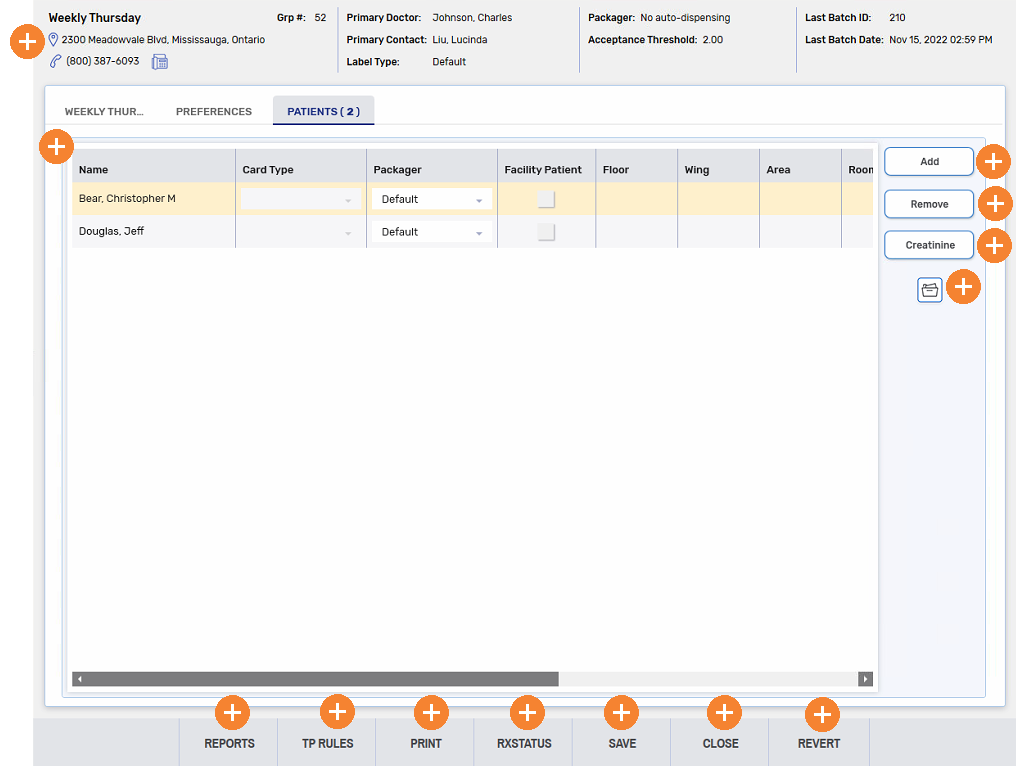
This section contains the following topics: